ICT Class 6 GCompris Software
GCompris Software Installation Steps and Important Activities
ICT Class 6 GCompris Software Installation Steps and Important Activities
For other Notes of Chapter -1 Class 6 Click here
Table Of Content –
GCompris Software
GCompris एक उच्च गुणवत्ता वाला शैक्षिक software सूट है, जिसमें बच्चों के लिए बड़ी संख्या में गतिविधियाँ शामिल हैं। कुछ गतिविधियाँ खेल उन्मुख हैं, लेकिन फिर भी शैक्षिक हैं। GCompris मुफ़्त software है!
यहाँ कुछ उदाहरणों के साथ गतिविधि श्रेणियों की सूची दी गई है:
● computer discovery: keyboard, mouse, touchscreen …
● reading: letters, words, reading practice, typing text …
● arithmetic: numbers, operations, table memory, enumeration, double entry table …
● science: the canal lock, the water cycle, renewable energy …
● geography: countries, regions, culture …
● games: chess, memory, align 4, hangman, tic-tac-toe …
● other: colors, shapes, Braille, learn to tell time …
Steps to install GCompris Software (in Desktop / laptop)
आओ Gcompris को इंस्टाल करें-
Step 1: Go to https://www.gcompris.net/downloads-en.html
Step 2: अपने सिस्टम रिक्वायरमेंट्स के हिसाब से Gcompris software लिकं से डाउनलोड करें
Step 3: Installation विजार्ड में Next पर क्लिक करें
Step 4: इंस्टॉल पर क्लिक करें
Step 5: सफल स्थापना के बाद समाप्त पर क्लिक करें
Download and Install App in Mobile
GCompris software –

Activity 1 of Gcompris
नीचे दिखाए गए अनुसार ʻComplete the puzzleʼ गेम में माउस का उपयोग करके विभिन्न वस्तुओं को खींचकर आकृति यों का मिलIन करने का प्रयास करें|

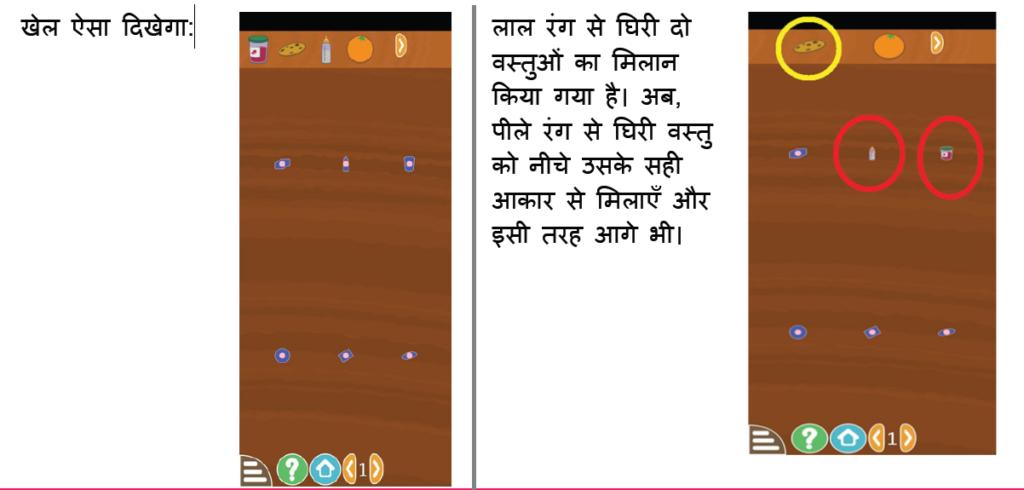
Activity 2 of Gcompris
नीचे दिखाए गए विकल्पों को चुनकर Maze ʻभूलभुलैयाʼ गेम खोलें और Maze (भूलभुलैया) के माध्यम से सही रास्ता खोजें!

Activity 2 of Gcompris
आओ सुडोकू खेलना सीखें:
