How to download and Install Open Office – easy step wise guide
ओपन ऑफिस Open Source Application Suite है जिसमें हम वर्ड प्रोसेसिगं , स्प्रैडशीट और प्रेजेंटेशन आदि बनाने का काम कर सकत े हैं। इसे हम इंटरनेट की सहायता से http://www.openoffice.org/ वेबसाइट से free डाउनलोड कर सकते हैं।
Here we will discuss and understand how to download Open Office and install it and Open spreadsheet , word processor , presentation etc. Click Here For notes of Computer Application / ICT of Class 6 , Class 7 and Class 8 .
Steps to download Open Office and Open Spreadsheet in Open Office
Open Office download करने के निम्न steps हैंः
1.openoffice.org के page पर जाएं
2.अब download tab पर click करें.
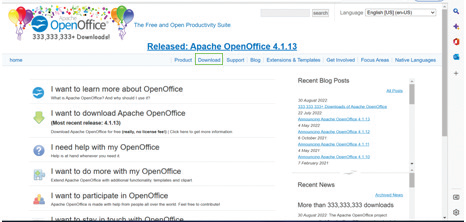
3.operating system, language और version को select कर Download Full Installation, पर click करें
4.नीचे दी गई screen आपको दिखाई देगी और .exe file download हो जाएंगी
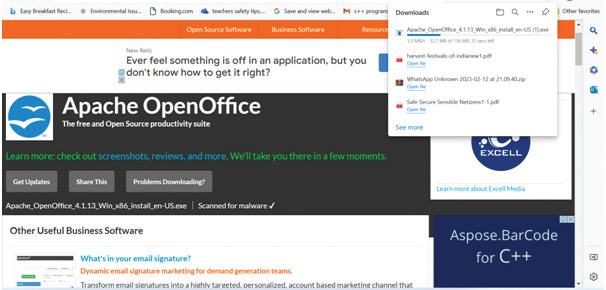
downloads पर जाएँ और .exe file को double click कर Install करें
How to open Spreadsheet
Following are the steps to open the Spreadsheet software:
Step 1: Windows search bar में ओपन ऑफिस ( Open Office ) टाइप करें ।
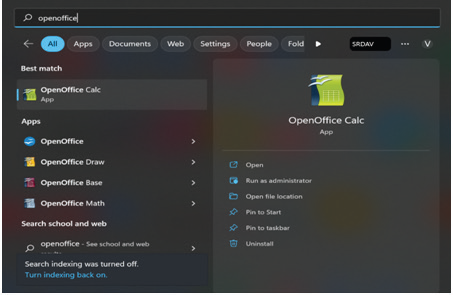
Step 2: Open Office Software Suite को ओपन करने के लिए OpenOffice पर क्लिक करें ।
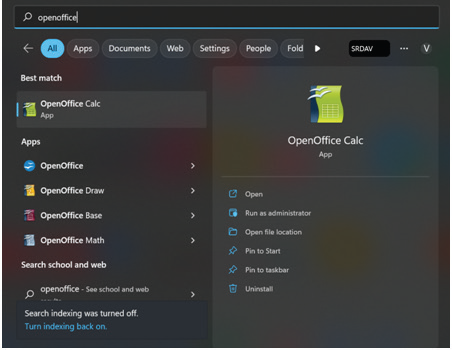
Step 3: अब Spreadsheet पर double click करें ।
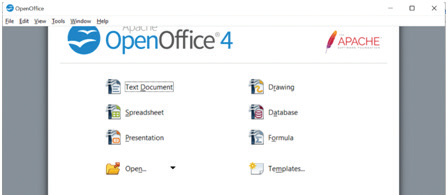
Step 4: क्लिक करने के बाद एक blank worksheet ओपन हो जाएगी ।
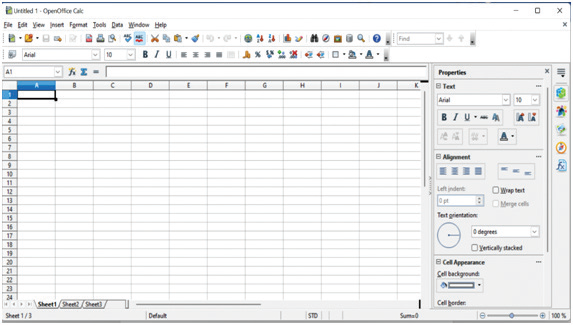
Now in same way we can open Text document , presentation , Drawing tools etc.
2 thoughts on “How to download and Install Open Office – easy step wise guide”