Computer Applications Class 6 Chapter 3 NOTES
ICT Class 6 Chapter 3 Data Representation and Processing Important Notes – Here we will cover important notes of word precessor. For other notes of class 6 CLICK HERE.
Data Representation and Processing-02 (Word Processing)
Word processing documents का extension सामान्यतः odt या docx होता है।
Word Processing का मतलब है कि Documents को बनाने, edit करने, save और print करने के लिए Computer का उपयोग किया जाना। Word processing से हम Letters, Books, Reports, Articles, Newsletters, Notes आदि लिख सकते हैं। Word processing के कुछ लोकप्रिय Softwares Notepad, WordPad, Microsoft Office Suite, Open Office, Google Docs आदि हैं।
CLICK HERE to Know about How to Download OPen Office and Open Word Processor / Text Document.
Components of an Open Office Word Processor
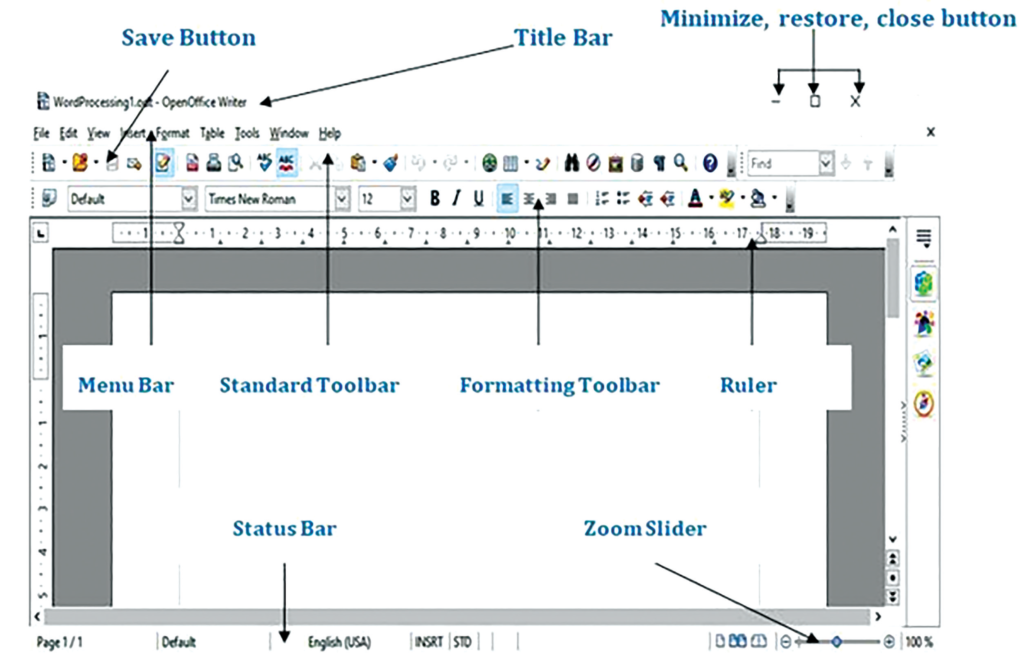
Title Bar: यह window का शीर्षक दिखाता है।
Menu Bar: इसमें नौ menus होते हैं जि नके नाम इस प्रकार हैं — ——(1) File (2) Edit (3) View (4) Insert (5) Format (6) Table (7) Tools (8) Window (9) Help
Save Button: हम document में जो भी कार्य करते हैं उसे save करने के लिए Save Button का प्रयोग किया जाता है।
Minimize, restore and close buttons: Document को Minimize, restore and close करने के लिए
Ruler: यह पेज का मार्जिन सेट करता है।
Status Bar: यह पेज की स्थिति को दर्शा ता है जैसे document में कितने पेज हैं और कौन सा पेज नंबर है।
Inputting and saving text in a word processing tool
Word processing tool में जो blank document खुला हुआ है उसमें हम कीबोर्ड की मदद से type कर सकते हैं
Document में text type करते समय, नियमित अंतराल पर save button पर क्लिक करके save किया जाना चाहिए, जिससे कि किए गए changes गायब न हों, भले ही document किसी भी कारण से अप्रत्याशित रूप से बंद हो गया हो। सभी text टाइप हो जाने के बाद, किए गए सभी परिवर्तनों को अंतिम रूप से save करने के लिए save button पर क्लिक करें।
Unformatted Text vs Formatted Text
***** Page Will Be Updated soon*******
One thought on “ICT / CA Class 6 Chapter 3 Data Representation and Processing Important Notes”