How to create Gmail Account
How to create Gmail Account – Now a days Gmail account is very important and its very useful. It is very easy to create new gmail account. Below are the steps to create new Gmail Account.
Gmail Account
Gmail is a free email service provided by Google. You can send and receive emails, block spam, create an address book, and perform other basic email tasks.
Steps to create gmail account
Step 1 – Google Chrome browser खोलें और gmail पर क्लिक करें |
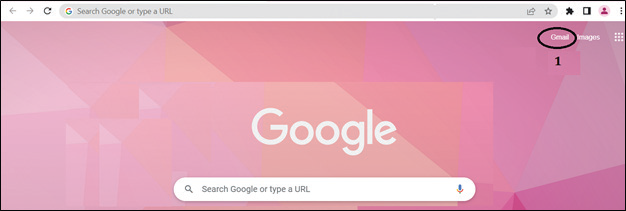
Step 2 – Create account पर Click करें |
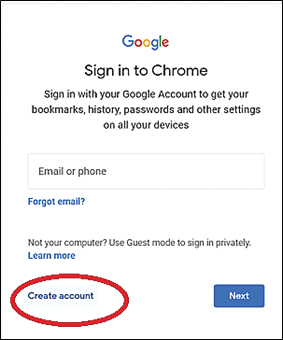
Step 3 – अपना First name, last name, user name and password fields डालें |
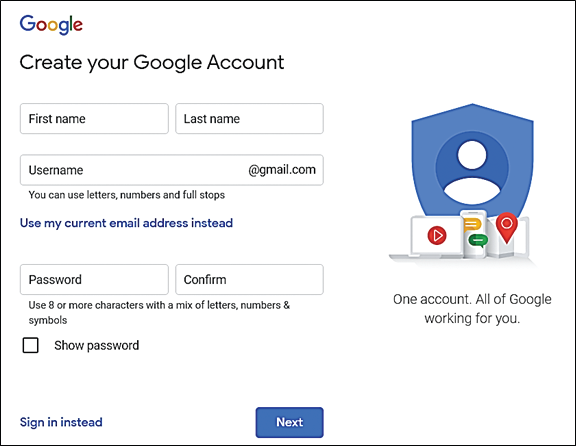
Step 4 – अपने account में phone number add करें और उसे verify करें |
Next पर Click करें और verification code टाइप करके verify होने दें |
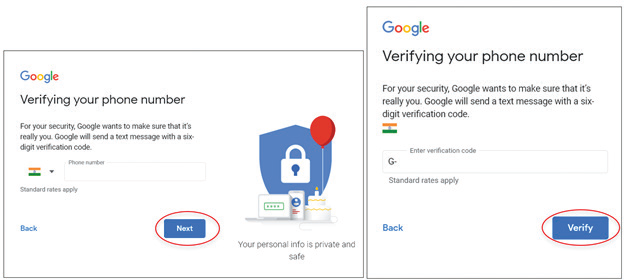
Step 5 – अपने personal details भरिए और Click Yes I’m करें |
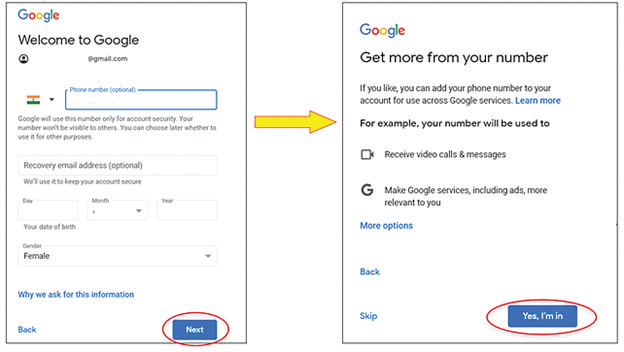
Step 6 – Privacy and Terms ध्या नपूर्व क पढ़ें और I Agree पर Click करें
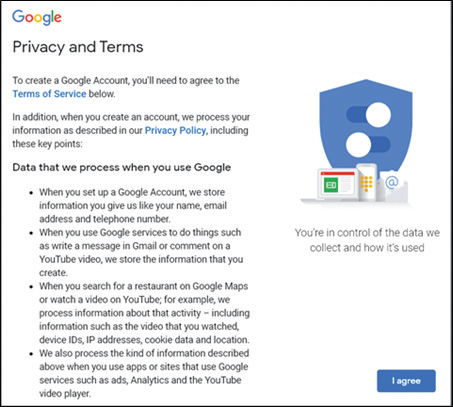
Step 7 – यदि आप Sync करना चाहते हैं तो हाँ पर क्लिक करें, अन्यथा « No thanks» पर क्लिक करें|
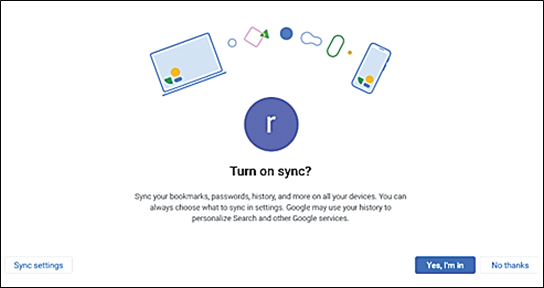
Step 8 – Congrats! आपने खाता बना लिया है। इसे बुद्धिमानी से और सुरक्षित रूप से उपयोग करें