Artificial Intelligence Activities
How to convert Speech to text , Handwritten text to Editable text and Artificial Intelligence Activities : Here we will perform some Artificial Intelligence Activities such as convert Speech to Text , convert Handwritten text to Editable text ,ONLINE LEARNING ACTIVITY – QUICK DRAW and Activity for Ethical Use of AI. We have already discussed notes and important questions on Artificial Intelligence.
List of Activities:
Activity 1 : Speech to Text
क्या आपने कभी सोचा कि काश जो मैं बोलू वो टाइप हो जाए और मेरा काम जल्दी ख़त्म हो जाए अगर हाँ, तो आपके लिए ये information बहुत लाभदायक है। आप Microsoft और Google के Documents and mails में AI के प्रयोग के साथ Speech to Text का इस्तेमाल करके speech को लिखित रूप में बदल सकते हो इससे टाइपिगं जल्दी हो जाती है और समय बचता है। चलो आपको समझाते हैं कि आप अपने फ़ोन की मदद से इसे कैसे कर सकते हैं।
Steps –
Step 1 : अपना Gmail open किजिये I
Step 2: New mail compose करिये।
Step 3:नीचे बने microphone पर क्लिक करें।
Step 4 : आपके सामने यह स्क्रीन आएगी। Click Settings
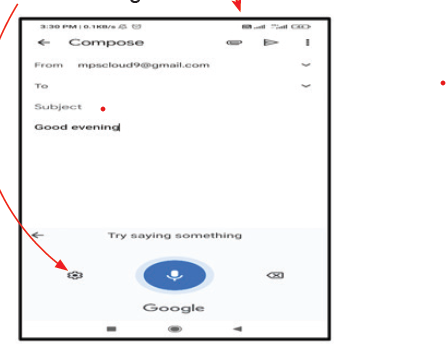
Step 5 : Click Languages and जिस भाषा में मेल लिखना चाहते हैं उसे select कीजिए ।
Step 6: Microphone को क्लिक करके जो लिखना हो बोलिये, AI आपकी स्पीच को समझकर अपने आप लिख देगा.
Please Note : Whatsapp पर टाइप करने के लिए भी आप यह तारिका अपना सकते हैं।
Activity 2 : Handwritten text to Editable text
कितना अच्छा हो कि हम जो भी पेन से पेपर पर लिखें और वो टाइप हो जाए। यह सोच एक सुन्दर सपना नहीं है परन्तु Artificial Intelligence की मदद से हम यह कर सकते हैं। Artificial Intelligence हमारी लिखाई को समझकर text में कन्वर्ट कर देता है और हमारा text Document आसानी से बन जाता है। आइये सीखते हैं, ये कैसे हो सकता है।
- एक पेन लेकर पेपर पर Artificial Intelligence के बारे में कुछ लाइन्स लिखो।
- अपने फ़ोन से उसकी picture click करो ।
- picture को sides से क्रॉप करो ।
- गैलरी से picture को select कर के शेयर बटन प्रेस करो ।
- Google Drive के icon को select करो ।
- Folder select करो और File का नाम दो ।
- File Save करो ।
- अब कंप्यूटर पर वही Gmail account open करो और ये steps follow करके Drive पर जाओ ।
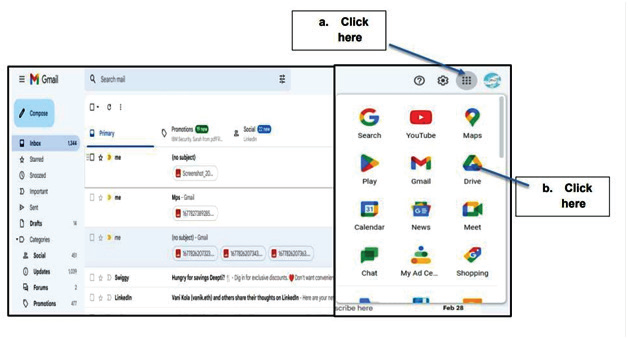
- जो image आपने Save करी थी उस पर Right Click करो ।
- Open With option से Google docs select करो
Now you will get converted file , आपकी Handwriting को Artificial Intelligence ने जाँचकर Editable Text में Convert कर दिया ।
Activity 3 : Join AI Student Community
Join AI Student Community with the following link : https://aistudent.community/
Participate in activities of this community by writing blogs on a topic and submit screen shot.
Activity 4 : ONLINE LEARNING ACTIVITY – QUICK DRAW
छात्र इस online game को खेल सकते हैं जिसमें उन्हें वस्तु को बनाना है और कंप्यूटर वस्तु को पहचानेगा |
Link : https://quickdraw.withgoogle.com/
Activity 5 : Ethical Use of AI
इस गतिविधि में आप सब artificial intelligence (AI), machine learning, training data, and bias के बारे में देखेंगे कि AI दुनिया के ये online tool समस्याओं को कैसे संबोधित करते हैं।
जब आप AI for Oceans गतिविधि का उपयोग करते हैं तो आप वास्तविक Machine Learning Model का प्रशिक्षण ले रहे होते हैं|
Steps :
STEP1-: दिए गए लिकं पर CLICK करें| LINK – https://code.org/oceans
STEP2-: Click on “TRY NOW” option
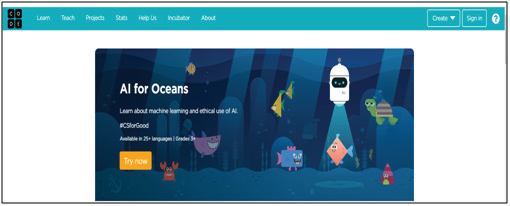
STEP3-: Click on “Continue” (below video)
STEP4-: Start following instructions and be ethical while playing.