SESSION 1: APPRECIATE CONCEPT OF DATABASEMANAGEMENT SYSTEM Important Notes
SESSION 1: APPRECIATE CONCEPT OF DATABASEMANAGEMENT SYSTEM Important Notes
Database Management System:
A database management system is a software package with computer programs that controls the creation, maintenance, and use of a database. A database is an integrated collection of data records, files, and other objects. A DBMS allows different user application programs to concurrently access the same database. Well known DBMSs include Oracle, IBM DB2, Microsoft SQL Server, Microsoft Access etc.
Data can be organized into two types:
- Flat File: Data is stored in a single table. Usually suitable for less amount of data.
- Relational: Data is stored in multiple tables and the tables are linked using a common field. Relational is suitable for medium to large amount of data.
Database Server:
Database servers are dedicated computers that hold the actual databases and run only the DBMS and related software.
Advantages of Database:
Reduces Data Redundancy:
Database reduces data redundancy(Duplication of data).
Sharing of Data:
In a database, the users of the database can share the data among themselves.
Data Integrity:
Data integrity means that the data is accurate and consistent in the database.
Data Security:
Database provides Data security as only authorized users should be allowed to access the database and their identity should be authenticated using a username and password.
Privacy:
The privacy rule in a database states that only the authorized users can access a database according to its privacy constraints.
Backup and Recovery:
Database Management System automatically takes care of backup and recovery. Moreover, it also restores the database after a crash or system failure to its previous condition.
Data Consistency:
In Data Consistency all data appears consistently across the database and must be same for all the users viewing
the database.
Features of database:
- A database can have one or many tables.
- Each table in a database contains information about one type of item
- Each table in a database contains unique record.
- Every database table should have one or more fields designated as key.
Different Keys:
Primary Key:
A primary key is a unique value that identifies a row in a table.
Composite Primary Key:
When primary key constraint is applied on one or more columns then it is known as Composite Primary Key.
Foreign key
Foreign key identifies a column or set of columns in one (referencing) table that refers to a column or set of columns in another (referenced) table.
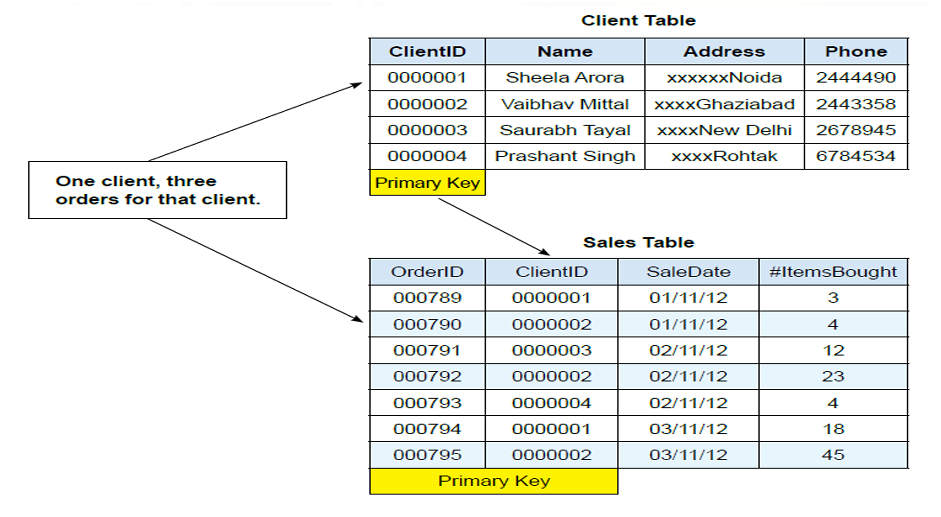
RDBMS:
A relational database is a type of database. It uses a structure that allows us to identify and access data in relation to another piece of data in the database.
ASSESSMENT
Fill in the blanks:
1. A __ is an organized collection of data.
Answer: Database
2. A ____ is a software package that can be used for creating and managing databases.
Answer: DBMS
3. A _ is a database management system that is based on the relational model.
Answer: RDBMS
4. Three popular DBMS software are______ , _____________ , & ___________ .
Answer: Microsoft Access, MySQL, OpenOfficeBase
5. A ______ is a unique value that identifies a row in a table.
Answer: Primary Key
6. Composite Key is a combination of __ columns.
Answer: One or more
Short Answer Questions:
Question 1. What does DBMS stands for?
Answer: DBMS stands for Database Management System.
Question 2. What does RDBMS stands for?
Answer: RDBMS stands for Relational Database Management System
Question 3. How is data organized in a RDBMS?
Answer: A relational database organizes data into rows and columns, which collectively form a table. Data is typically structured across multiple tables, which can be joined together via a primary key or a foreign key.
Question 4. State the relationship and difference between a primary and foreign key?
Answer: Primary key and Foreign key are used to relate the tables so that data can be fetched from multiple tables.
we can not enter duplicate values in Primary key while duplicate values can be entered in Foreign Key.
These notes are easy and also easy to understand