ICT Class 8
Ch-2 Learn to Code-03
ICT Class 8 Ch-2 Learn to Code-03 Important Points to Remember – Here we will discuss ICT class 8 Chapter 2 according to new Curriculum. Below are the Important Points To Remember and Basic Shortcut Keys used in MIT app inventor. In this ICT Class 8 Ch-2 Learn to Code-03 we will learn – Authorized email account बनाना सीखेंगे| , Different type of apps के बारे में समझेंगे| ,App inventor की मदद से mobile app बना पाएँगे !
Important Points To Remember
- Email account और password ध्यानपूर्व क बनाएँ ।
- App तीन प्रकार के होते हैं – desktop app, web app, mobile app
- MIT App inventor एक visual blocks-based programming environment है|
- MIT App inventor मूल रूप से Google द्वारा प्रदान किया गया एक web application integrated development environment है, और अब Massachusetts (मैसाचुसेट्स) Institute of Technology द्वारा इसका maintenance किया जाता है।
- App inventor में Designer view और Blocks Editor होता है।
- Designer View में palette में User interface (buttons, labels, images, and so on), layouts (horizontal/vertical alignments), Media, Animation आदि जैसे विभि न्न drawers हैं, जि नमें सभी components होते हैं।
- Designer view के दाईं ओर components organizer, media upload और properties होता है ।
- मोबाइल ऐप का interface बनाते समय designer view में से अलग-अलग components को लिया जाता है। Components को चुनकर phone display screen पर drag करते हैं| User तब इन components की properties like color, font, style को बदल सकता है।
- Block editor में विभिन्न प्रकार के blocks होते हैं जैसे built-in, event handlers और command blocks. आपको इन्हें drag and drop करके coding area पर लाना होता है |
- App को run/execute करके mobile या emulator की मदद से टेस्ट करें |
- QR code scan करके अपने दोस्तों को share करें
Basic Shortcut Keys used in MIT app inventor
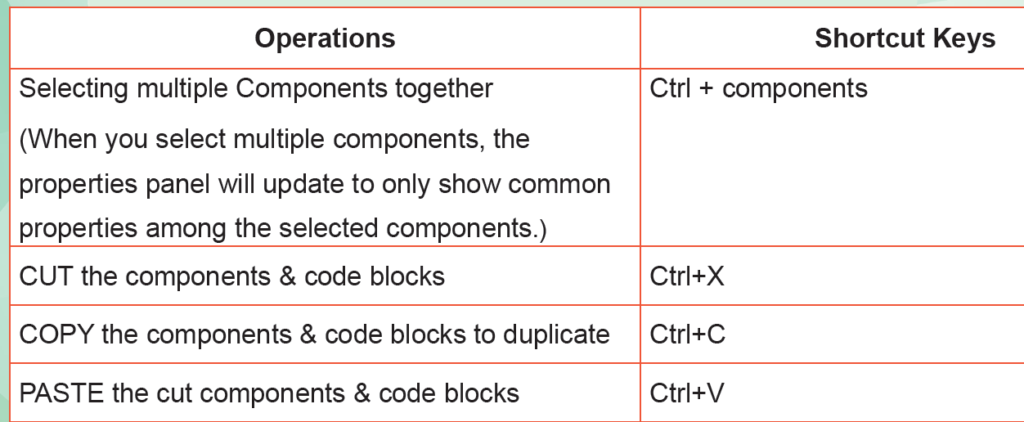
App inventor खोलने के लिए https://appinventor.mit.edu टाइप करें |
2 thoughts on “ICT Class 8 Ch-2 Learn to Code-03 Important Points to Remember”