Chapter 1 Data Representation and Processing-03(Presentation Tool)
Word Processor:
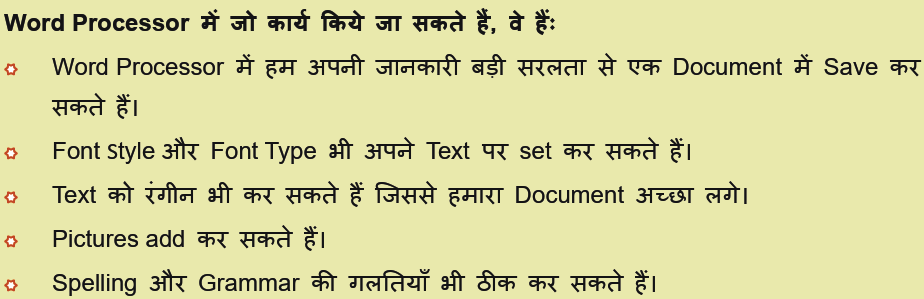
Difference between Word Processor and Presentation Software(Word Processor और Presentation Software में अंतर:
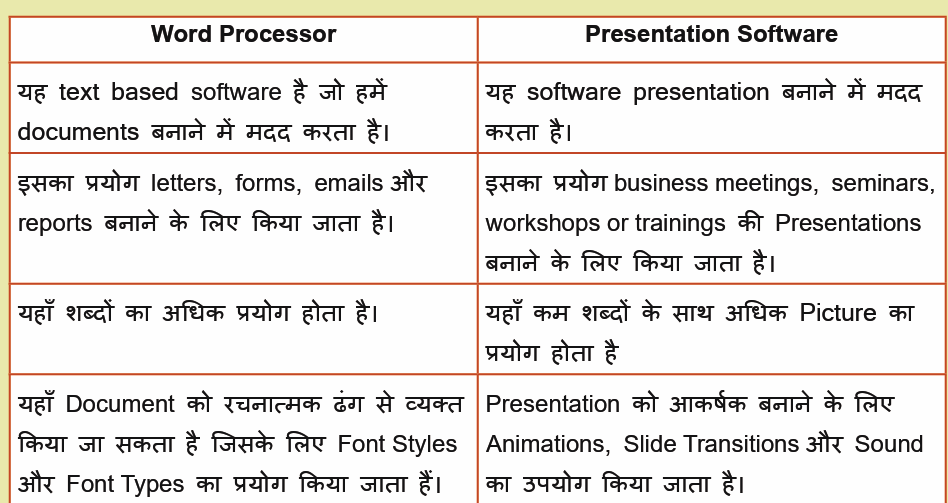
Components of OpenOffice Presentation Tool:
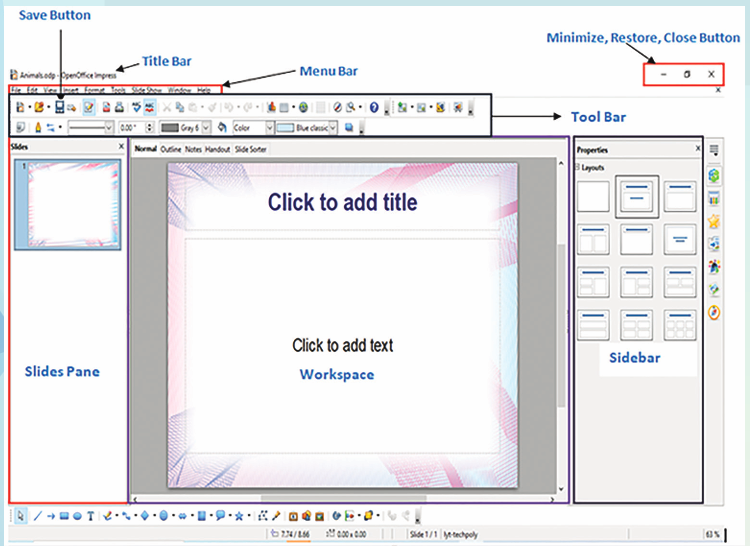
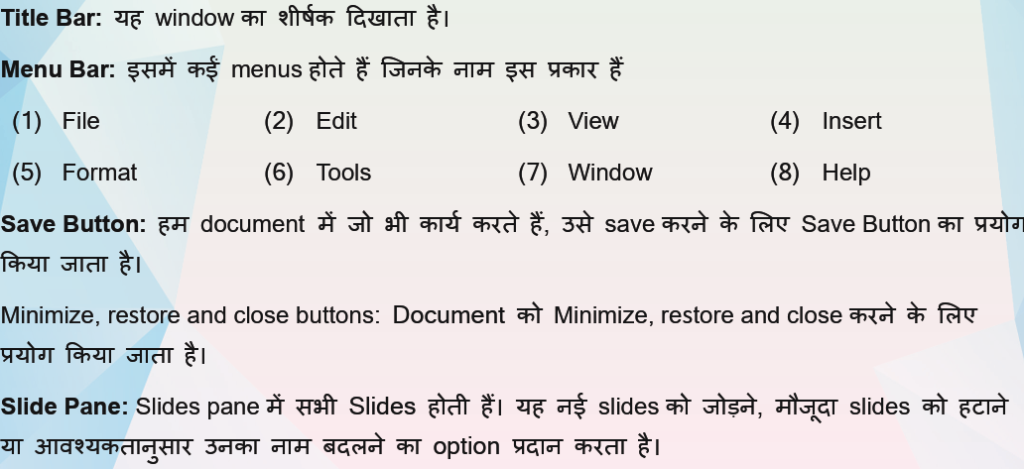
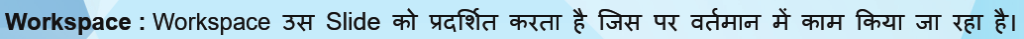
Adding Animation and sound to an Image:
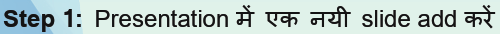
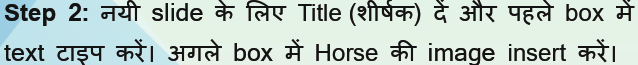
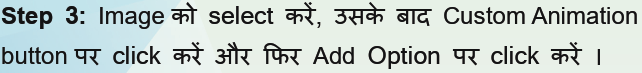
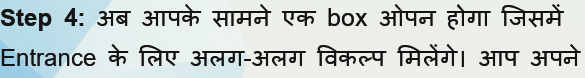
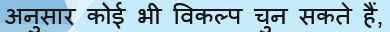
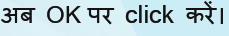
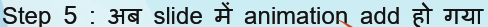
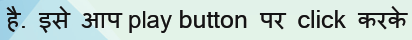
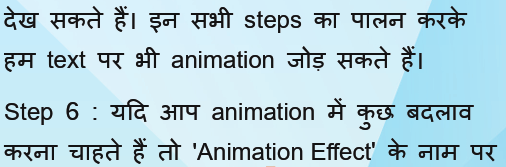
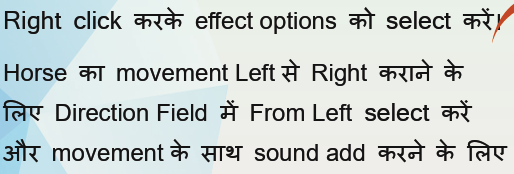
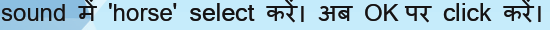
Adding Slide Transition:
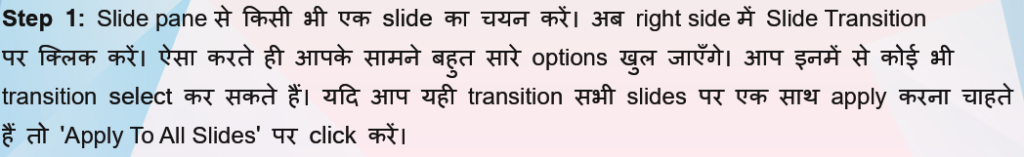
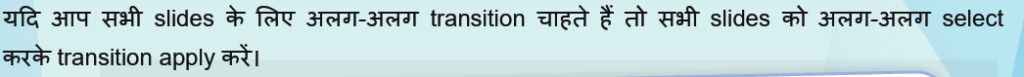
3 thoughts on “Chapter 1 Data Representation and Processing-03(Presentation Tool) important Notes”